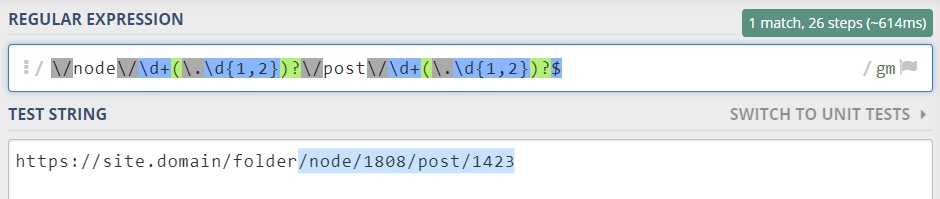Web Transactions
Used to map UXM Web Agent data into logical names that businesses can report on. Each transaction gets its own SLA and Apdex score and can be used to report performance on.
Accessing
Using the dropdown menu, navigate to Administration -> UXM Web Agent -> Web Transactions.
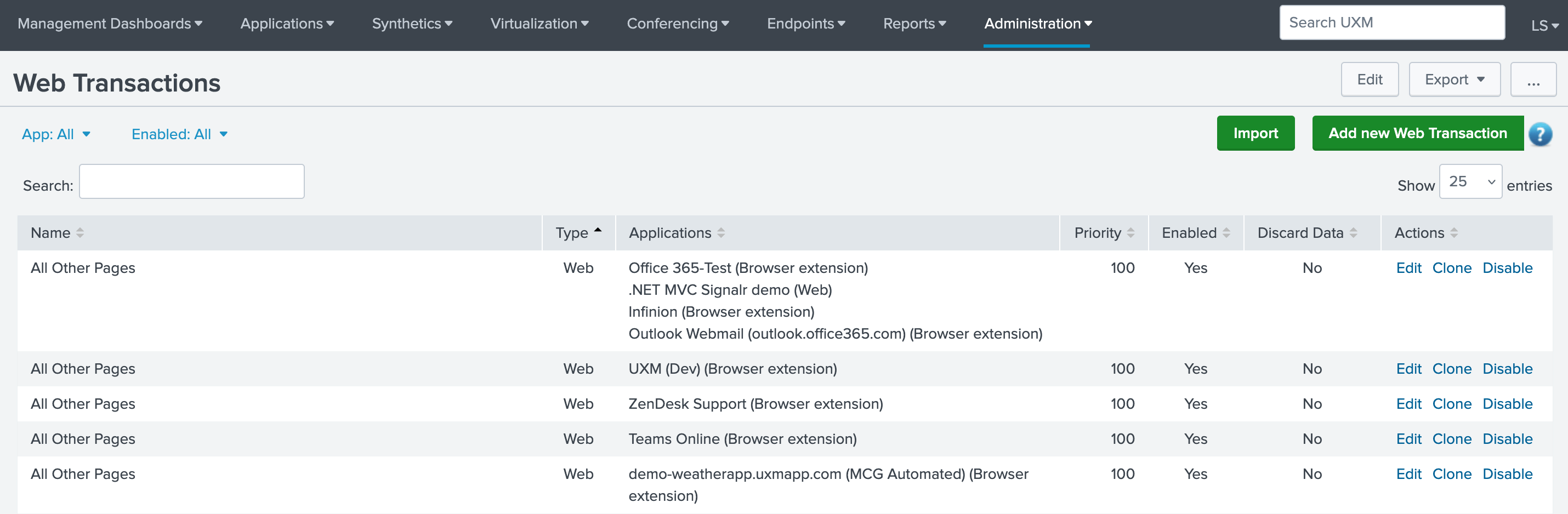
- Monitored Web page Title, Identifier, Url and query/hash can be used to report on.
- Identifier is the object that the user clicked on or action in browser.
Create Web Transaction
To create a new web transaction entry, click the green "Add new Web Transaction" button, at the upper right corner. Once clicked, a popup window will be shown, fill out the required fields.
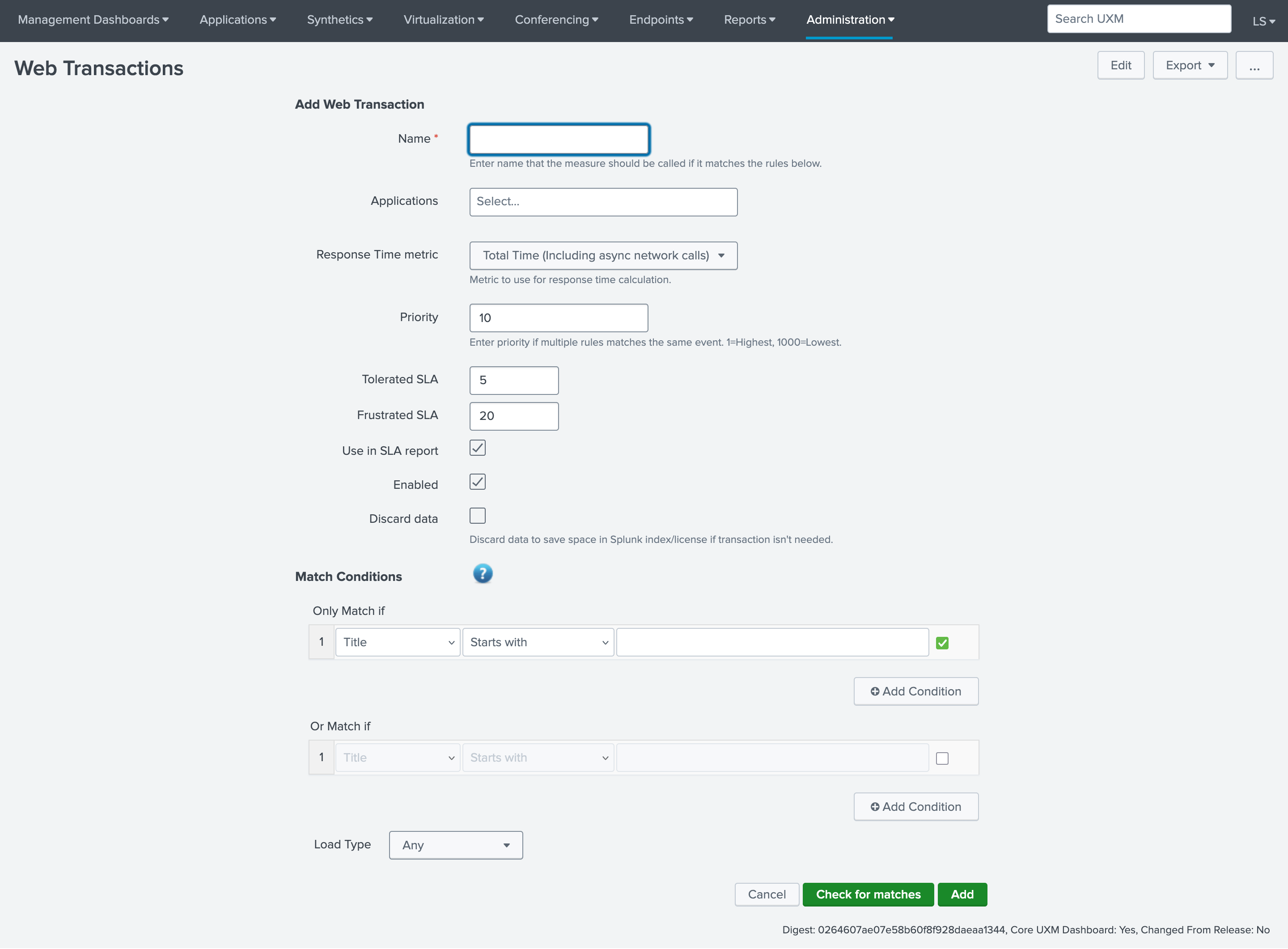
For example, consider the expression: heading1
Text can be tested with string comparisons and regular expression. See Using Regex section for example.
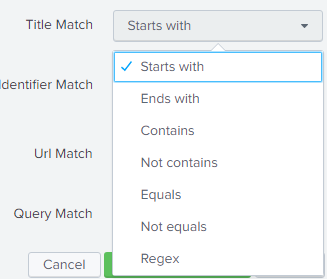
Check for matches to verify if the rules set are returning values received from the Web Agent events.
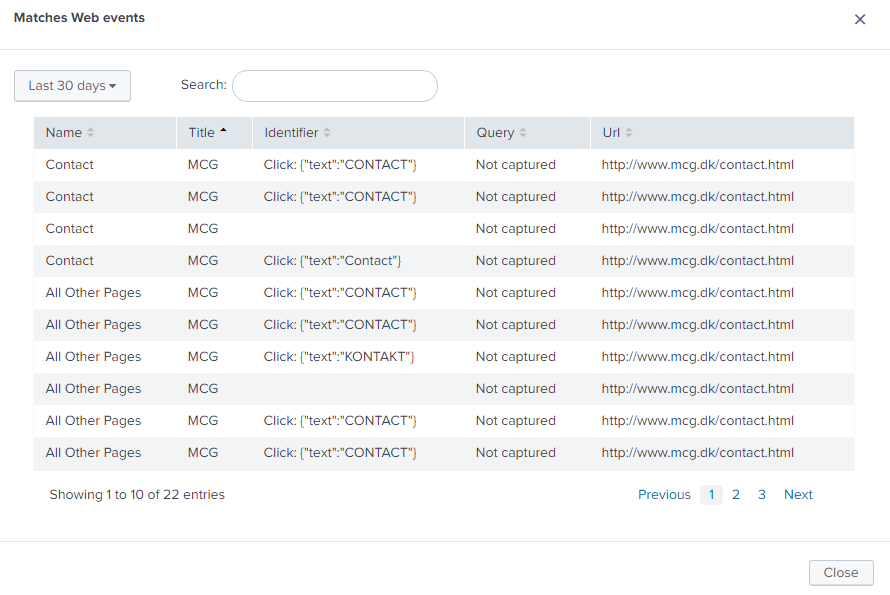
Using Regex
To learn more about regular expressions look at regexr.com, you can test the regular expressions at <https://regex101.com/>. (There you can input your expression and view a detailed explanation of each element)
Please note that all regexes needs to be escaped properly.
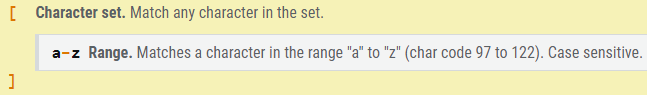
Example
Map URL that contains 2 dynamic values
URL: <https://site.domain/folder/node/1808/post/1423> Regex:/node/\d+(.\d2)?/post/\d+(.\d2)?$
d+(.\d2)? tells that it should match numbers
$ tells that match should end after the numbers
Regex101.com can show you what is matched.