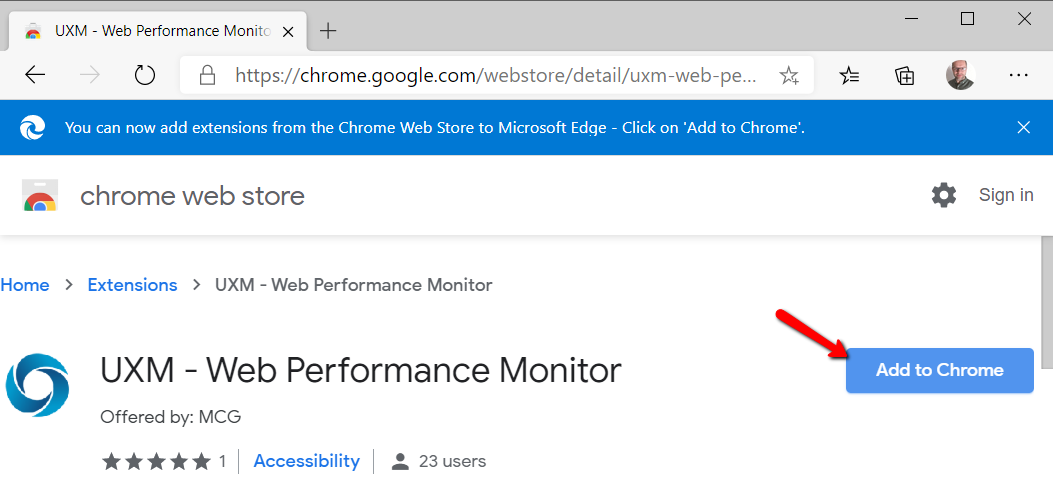Distribute UXM Web Edge (Chromium) Extension From Chrome Web Store
Distribute Via Group Policy (GPO)
Download the Edge Administrative Templates from here: https://www.microsoft.com/en-us/edge/business/download
For Windows devices that aren't joined to a Microsoft Active Directory domain, forced installation is limited to extensions available in the Microsoft Store.
See Distribute UXM Web Edge (Chromium) extension.
You will need to modify "Control which extensions are installed silently" under Computer Configuration -> Policies -> Administrative Templates * -> Microsoft Edge -> Extensions
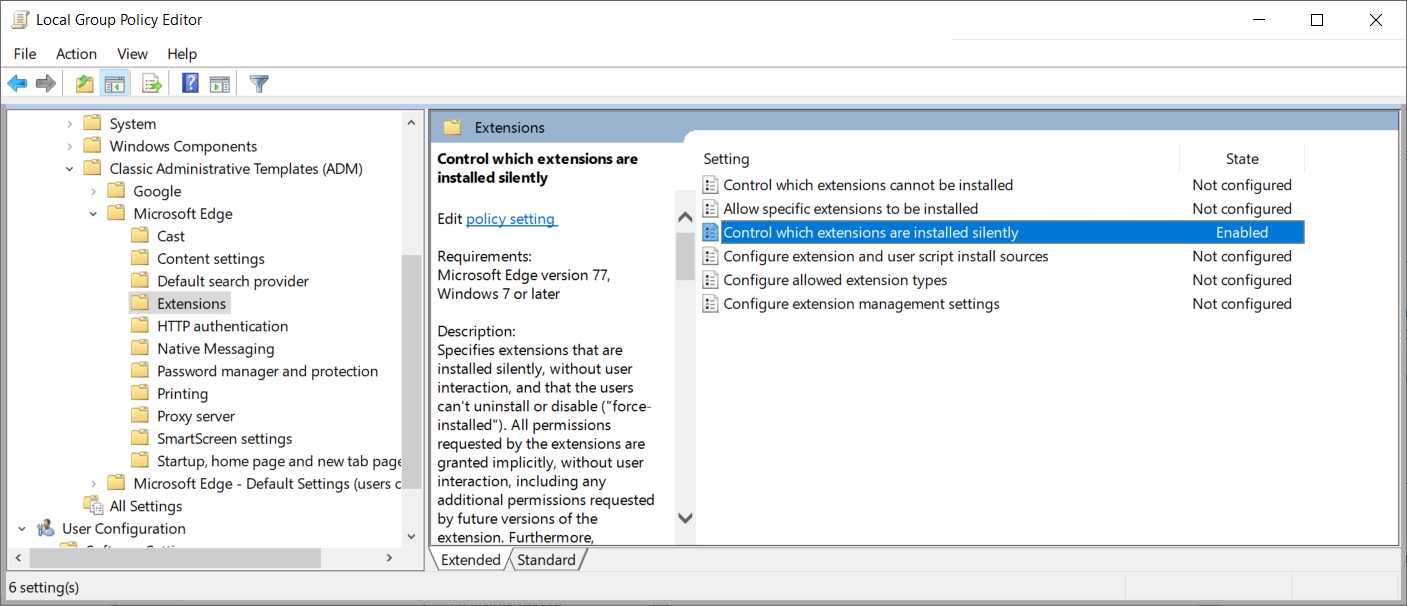
Set it to enabled and add our extension to the list of forced extensions, our UXM Web extension is called: jadmfofmocfeekmkpohbnmanfgalpbla;https://clients2.google.com/service/update2/crx
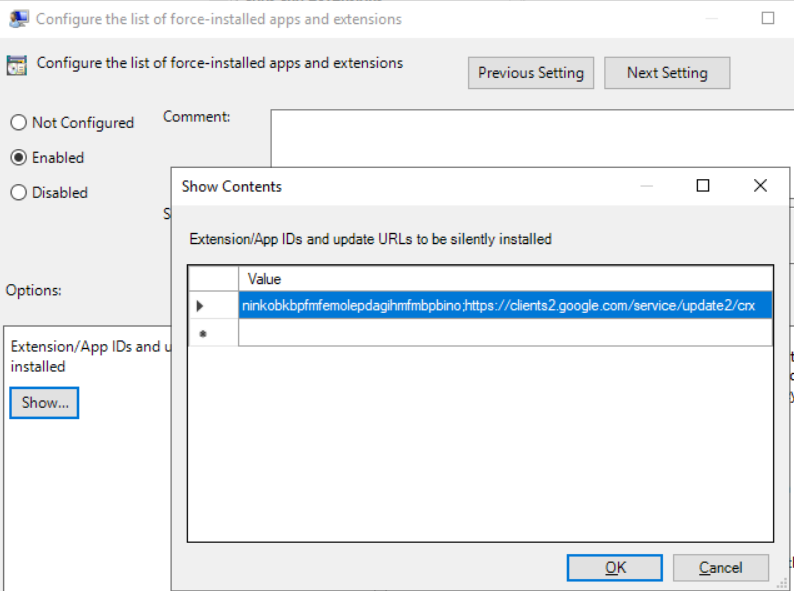
And modify "Control which native messaging hosts users can use" under Computer Configuration -> Policies -> Administrative Template * -> Microsoft Edge -> Native Messaging
Value to add: com.uxmapp.chromium.nativemessagehost
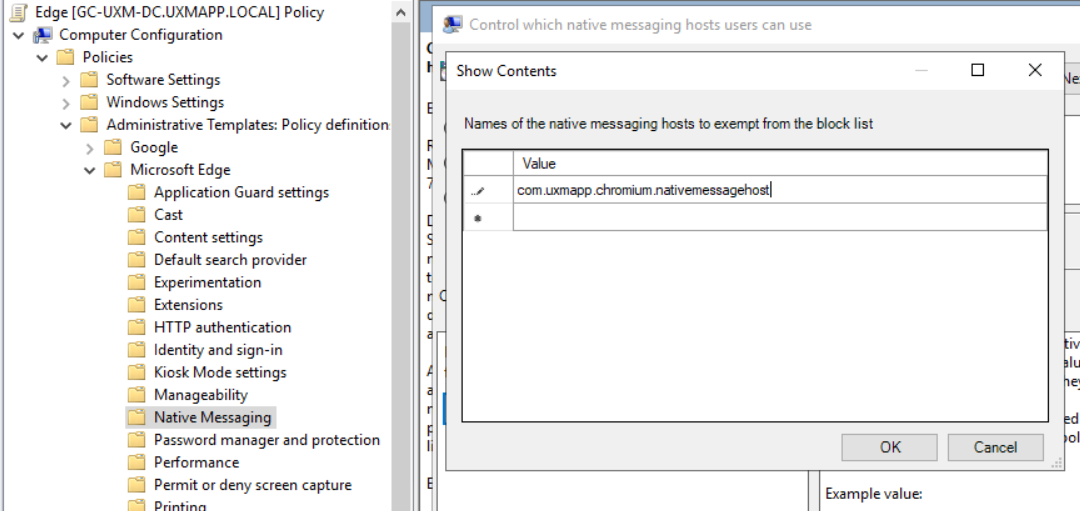
Extension will be install on the Active Directory joined machines next time they synchronize GPO settings, you can force the synchronization by executing gpupdate /force in a elevated cmd prompt on the domain joined client machine.
Manually Adding Extension
The extension can be manually added by going to edge://extensions in your Edge browser and enable "Allow extensions from other stores."
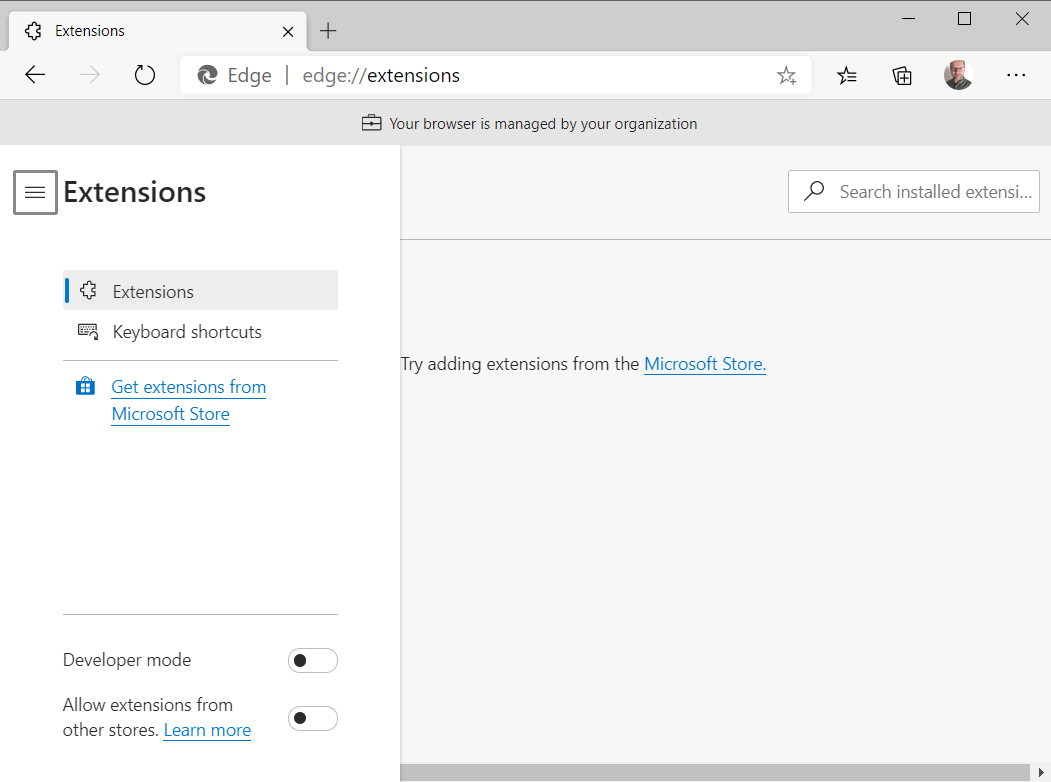
Afterwards open Chrome Extension Store in Edge and press "Add to Chrome", please note that settings will have to be added manually if UXM Desktop agent isn't installed.