Manual Install
Use the following steps to enable UXM Web agent on any type of application server manually.
Please note that we recommend installing in a QA/UAT environment first, to test that the JavaScript doesn't conflict with the application.
Steps
-
Optional if you want to load the script from own server:
- Download the newest JavaScript agent from https://download.uxmapp.com/web/latest/
- Unzip the zip file to a location where your application server is able to serve the file to the clients.
-
Apply the UXM Web Agent script to pages where you want to include the agent, see Web Agent Options for how to load the script blocking or async.
You may be able to include it in a container page, if your application is using a single template for all pages.
- Next step is to enable the web agent so date is stored, more information Web agents administration.
| Parameter | Value to Change | Comment |
|---|---|---|
| Script path | //repo.uxmapp.com/web/latest/uxm_web_agent.min.js | Path to where the agent is installed (unzipped). You can use our cloud server or download the script to the system being monitored, please note the server needs to be able to load the JavaScript via HTTP/HTTPs or no monitoring occurs. |
| key | 'Servername_Websitename' or window.location.host | Can be manually set to string like 'Servername_Websitename' or use dynamic value like host script is running on (window.location.host) |
| server | customername.uxmapp.com | The name of the controller where agent data is send to. |
| xhr.capture | true | All XHR / Fetech calls are monitored, needed for Single Page Applications (SPA) like ReactJS, AngularJS, etc. |
For a full list and description of all agent options please see Agent Options.
Note it is recommended to place the agent after the title or inside the head section, in order to capture as much of the transaction as possible. (XHR/Fetch calls can only be monitored if script is placed in head section before other frameworks like jQuery, AngularJS)
Validating Installation
Verify that the Web agent is loaded by checking the output of the monitored application. (Default placement is after the title or head section)
Open the application URL right-click and select View -> Source
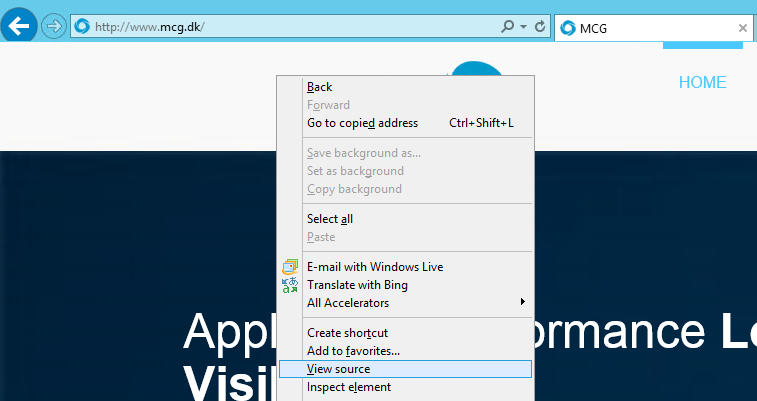
The JavaScript should be placed after </title> or the <head> tag
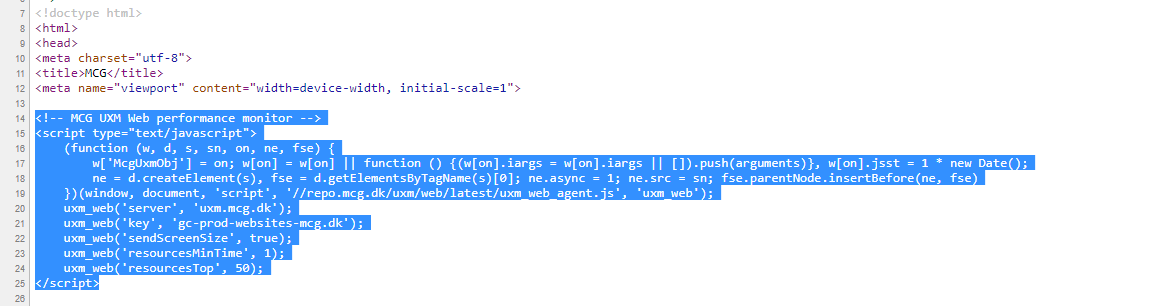
Please test that the Web agent does not conflict with the monitored application.
We recommend clicking through the application and ensure that no new JavaScript errors occurs and that we do not break any XHR/Fetch or Frames functionality.