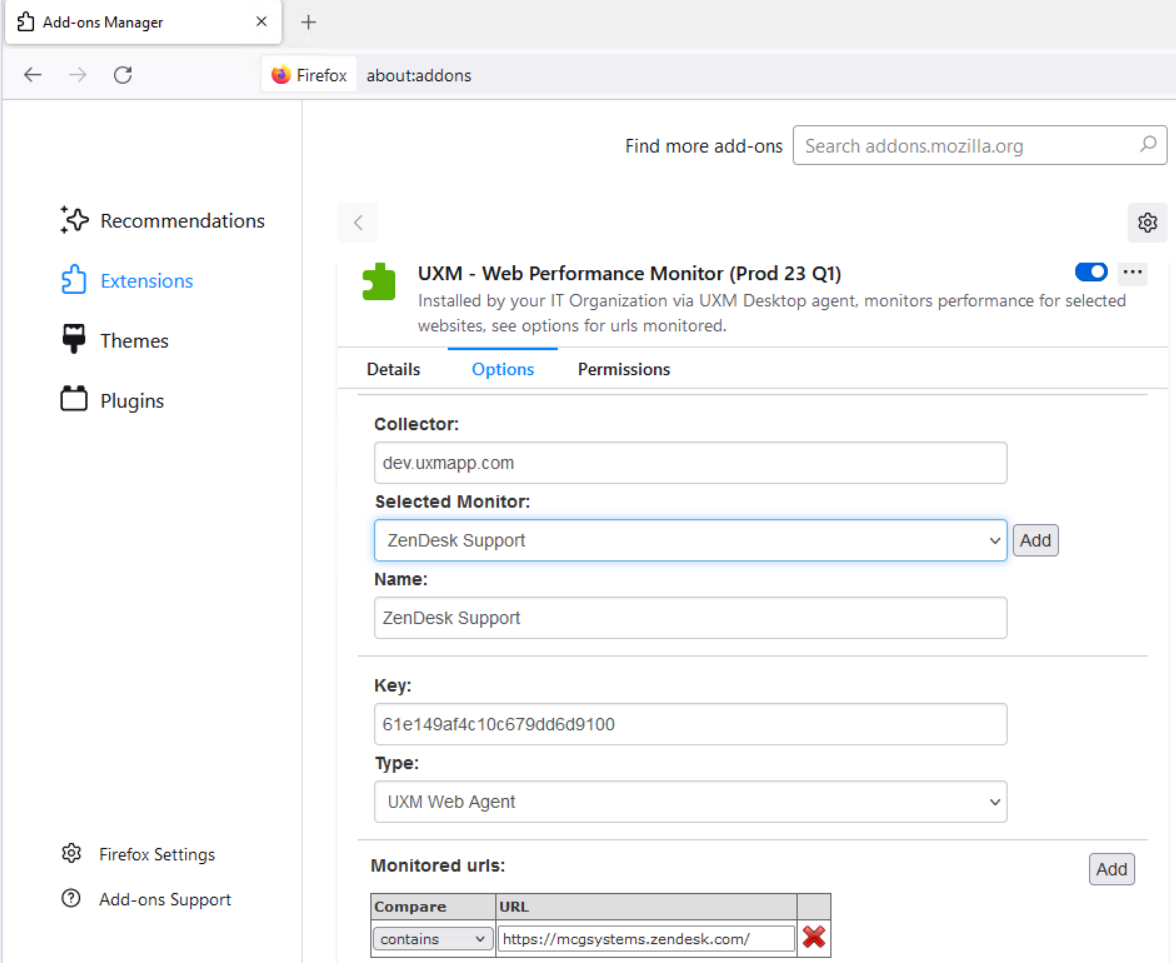Distribute UXM Web Firefox Addon
Windows
Distribute Via Group Policy (GPO)
Download and install the Firefox Administrative Templates from here: https://support.mozilla.org/da/kb/customizing-firefox-using-group-policy-windows?redirectslug=customizing-firefox-using-group-policy&redirectlocale=en-US
Using ExtensionSettings Policy
Visit https://github.com/mozilla/policy-templates#extensionsettings.
Modify "Extension Management" under Computer Configuration -> Policies -> Administrative Template * -> Mozilla -> Firefox -> Extensions
Add the following snippet to your "Extension Management" JSON setting:
"uxm-performance-monitor-quarterly@uxmapp.com": {
"installation_mode": "force_installed",
"install_url": "https://download.uxmapp.com/firefox/uxm-performance-monitor-quarterly/latest.xpi"
}
Example on the full JSON setting:
{
"*": {
"blocked_install_message": "Custom extensions not allowed.",
"install_sources": ["about:addons","https://addons.mozilla.org/"],
"installation_mode": "blocked",
"allowed_types": ["extension"]
},
"uxm-performance-monitor-quarterly@uxmapp.com": {
"installation_mode": "force_installed",
"install_url": "https://download.uxmapp.com/firefox/uxm-performance-monitor-quarterly/latest.xpi"
}
}
Using Deprecated "Extensions" Policy
Please see https://github.com/mozilla/policy-templates#extensions. This policy is not technically deprecated, it is recommended that you use the ExtensionSettings policy instead.
Modify "Extensions to Install" under Computer Configuration -> Policies -> Administrative Template * -> Mozilla -> Firefox -> Extensions
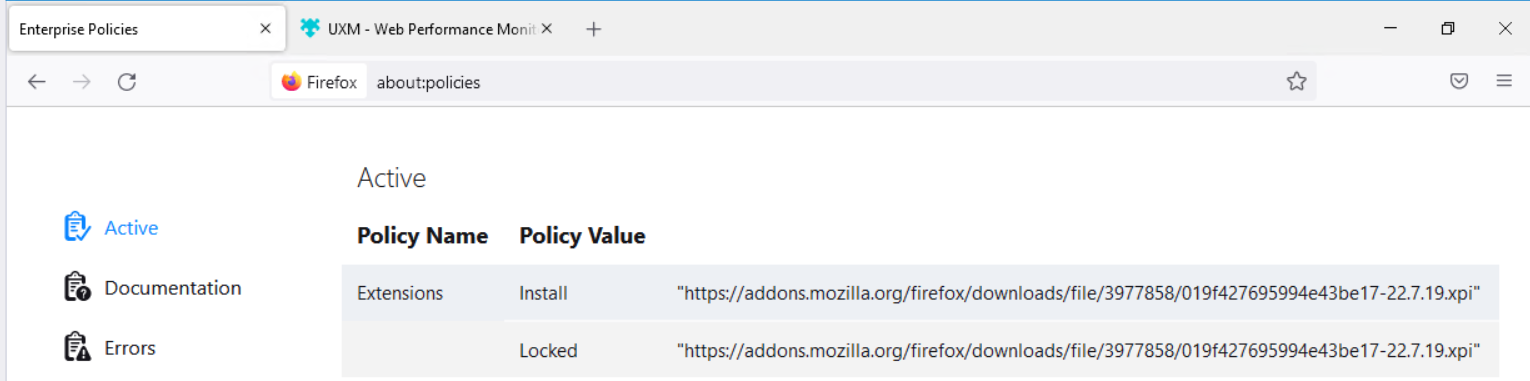
Set it to enabled and add the UXM extension to the list of extensions, See extension list in bottom for versions, the newest UXM Web extension is called:
https://download.uxmapp.com/firefox/uxm-performance-monitor-23q4/latest.xpi
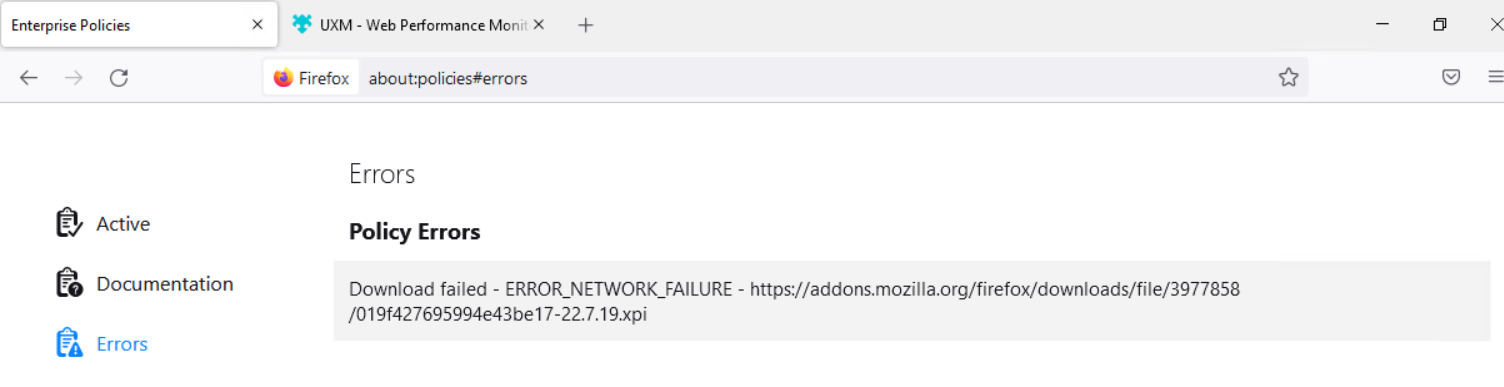
Repeat and add to "Prevent extensions from being disabled or removed" if need by organization.
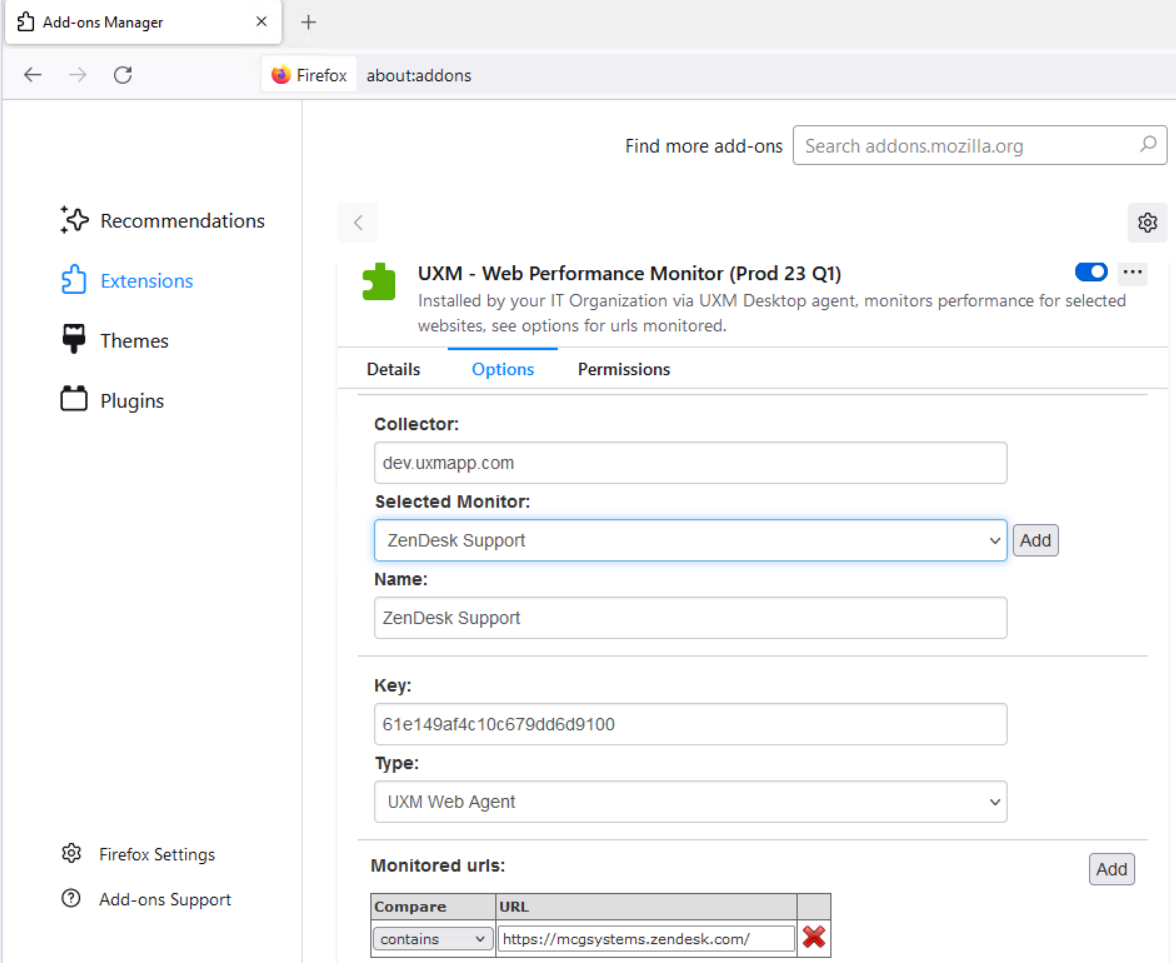
Extension will be install on the Active Directory joined machines next time they synchronize GPO settings, you can force the synchronization by executing the gpupdate command below in a elevated comand prompt on the domain joined client machine.
gpupdate /force
Distribute Via Azure Intune
See https://support.mozilla.org/en-US/kb/managing-firefox-intune.
Manually Adding Extension
Requires that the UXM Desktop agent is installed to receive configuration.
Open https://download.uxmapp.com/firefox/uxm-performance-monitor-quarterly/latest.xpi in Firefox and press "Add".
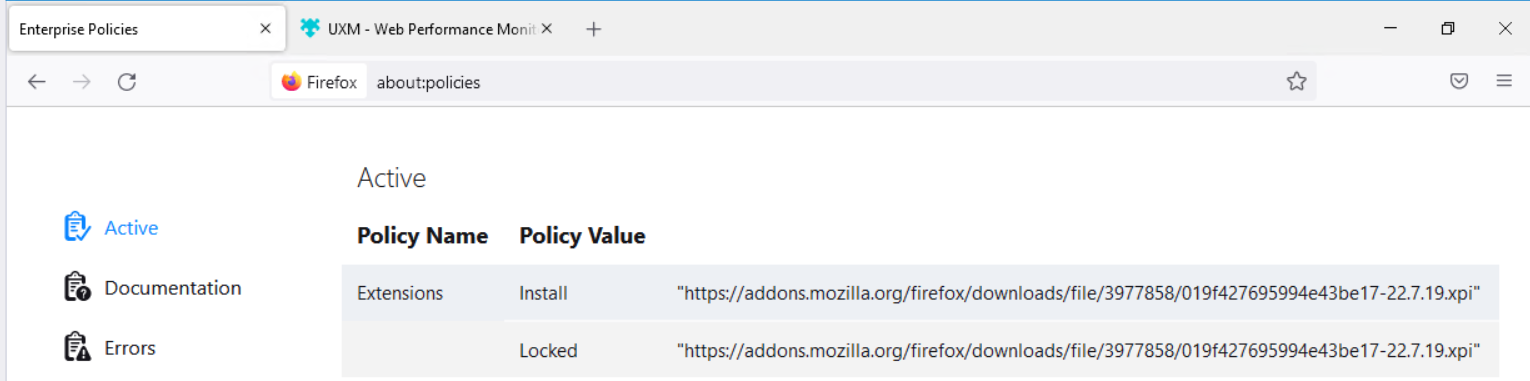
macOS
Distribute Via JAMF
See https://support.mozilla.org/en-US/kb/deploying-firefox-macos-using-pkg-and-jamf.
Check Firefox Policies
Use about:policies to see applied Group Policies.
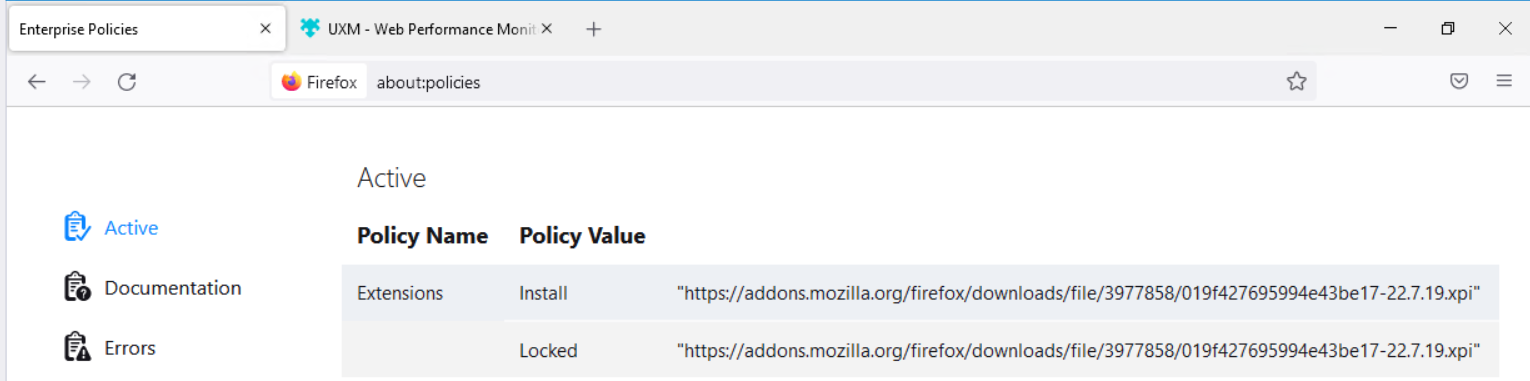
Errors are shown under the errors page
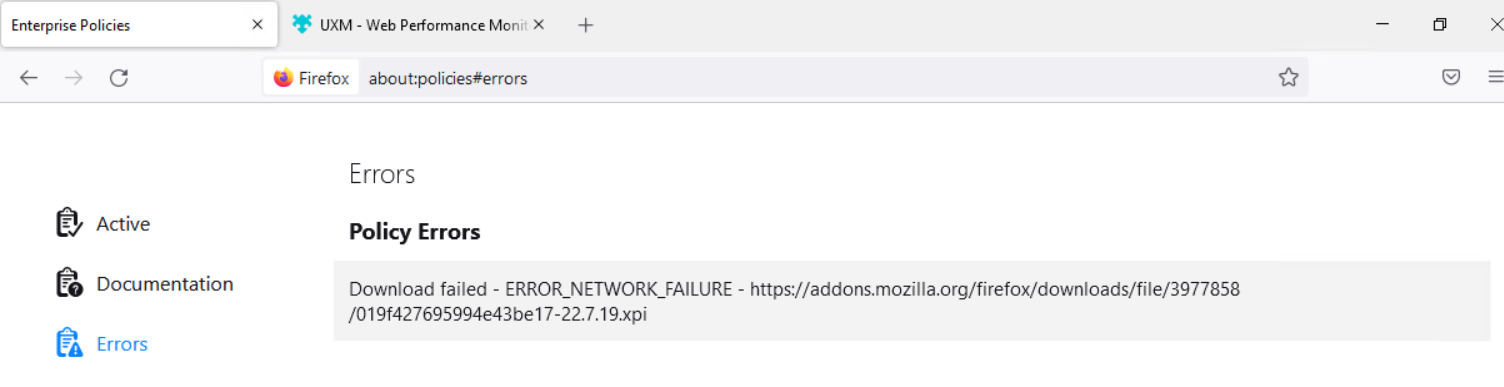
Testing With Other Profiles
Enter about:profiles in Firefox URL to create and switch profiles to ensure that the addon is loaded correctly in new and old profiles.
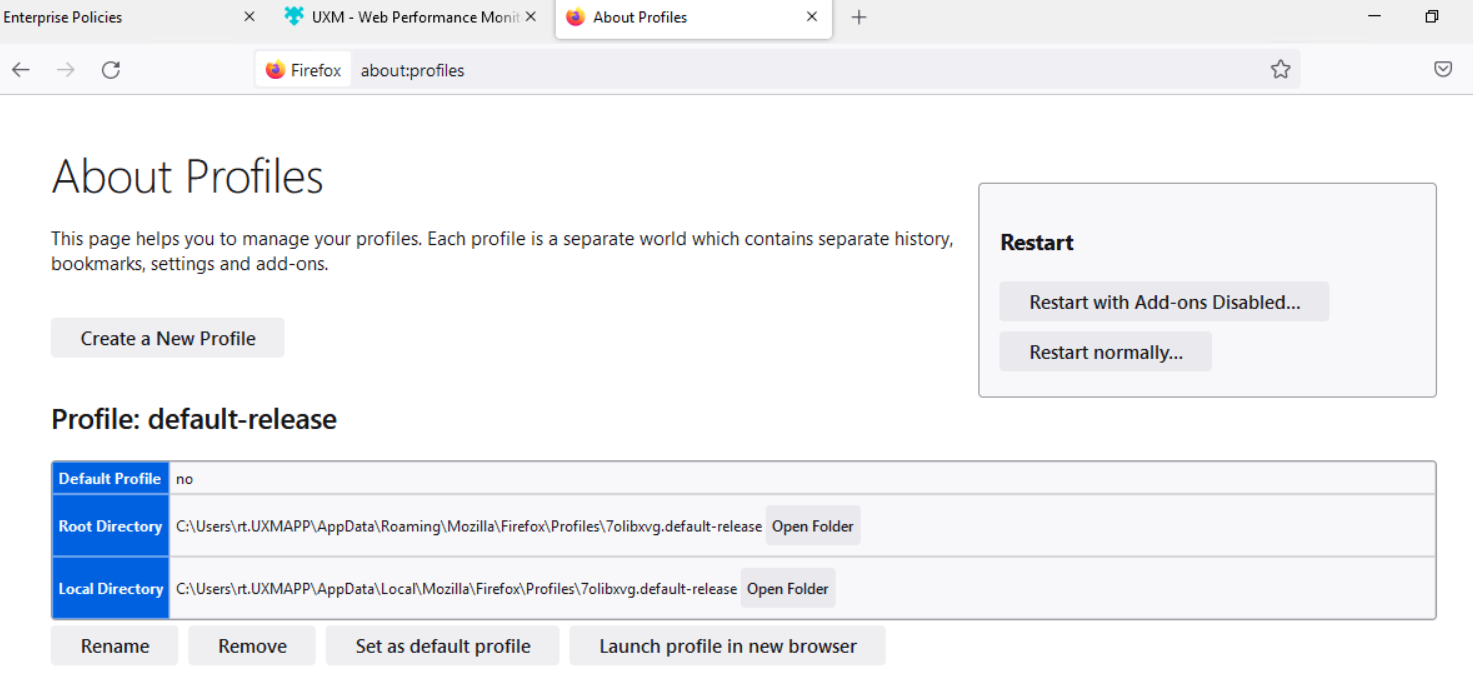
Validating Options
Click on the UXM logo to see which urls that the addon monitors (Requires that UXM Desktop agent is connected to UXM system and that "Real user (Desktop)" -> "Browser Web Pages" is setup and synchronized to endpoints.