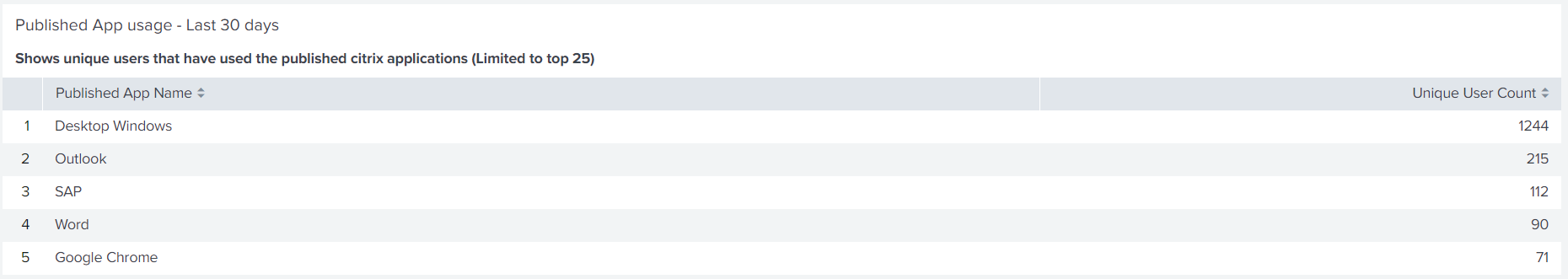Virtualization Monitor
Monitoring Citrix and Azure Virtual Desktops (AVD)
The UXM Desktop agent can monitor latency counters and events from Citrix and AVD/RDP environment.
Requirements
- Citrix
- The UXM Desktop agent needs to be install on the Citrix Delivery Controller (DC) and Virtual Delivery Agent (VDA) servers.
- AVD/RDS
- The UXM Desktop agent needs to be install on the AVD servers.
- UXM Desktop monitors (under Administration -> UXM Desktop Agent -> Desktop monitors)
- A Virtualization Monitor need to be configured to collect network latency and connection bandwidth per user.
- A Logon Monitor need to be configured to monitor logon/logoff sessions for Virtualization -> Logon Sessions dashboard.
- A Process Monitor needs to be configured if Application Usage should be captured, it requires that the Process monitor is enabled and monitors "Foreground app usage".
- A Endpoint Monitor needs to be configured to monitor endpoint info, resource usage and crashes on endpoint device.
Citrix - End User Experience Scorecard
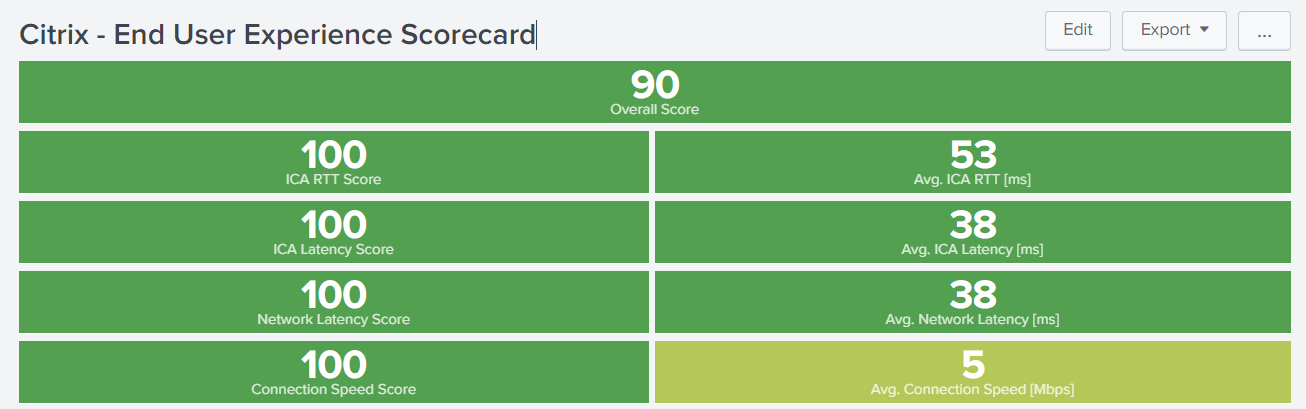
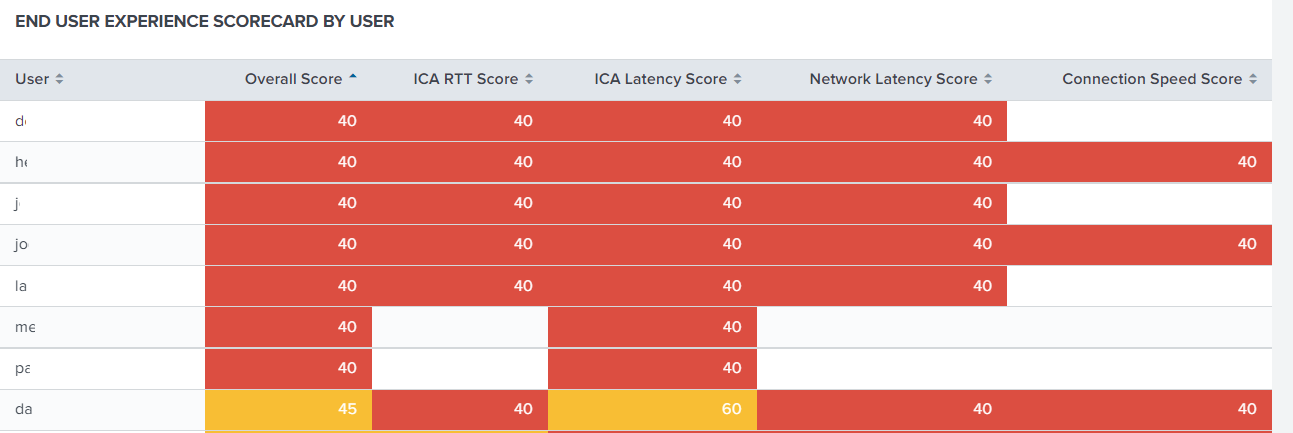
Thresholds
| Metric | Poor (40 points) | Fair (60 points) | Good (80 points) | Excellent (100 points) |
|---|---|---|---|---|
| ICA Rount Trip Time (RTT) | From 450 ms | 350 to 449 ms | 200 to 349 ms | 0 to 199 ms |
| ICA Latency | From 400 ms | 200 to 399 ms | 100 to 199 ms | 0 to 99 ms |
| Network Latency | From 250 ms | 150 to 249 ms | 100 to 149 ms | 0 to 99 ms |
| Connection Speed | 0 to 1 Mbps | 1.1 to 2.4 Mbps | 2.5 to 4.9 Mbps | From 5 Mbps |
Custom Citrix Reports
Published Applications Usage
Shows unique users that have used the published Citrix applications.
`getIndexSessionData` source="agent.event.logonoff" client\_address!="" session="ICA-\*" event!="Disconnect"
| eval domainAndUsername = lower(if(isnull(domain), username, domain + "\\" + username))
| stats dc(domainAndUsername) AS userCount by citrix\_session.published\_name
| sort -userCount | head 25
| rename citrix\_session.published\_name AS "Published App Name", userCount AS "Unique User Count"